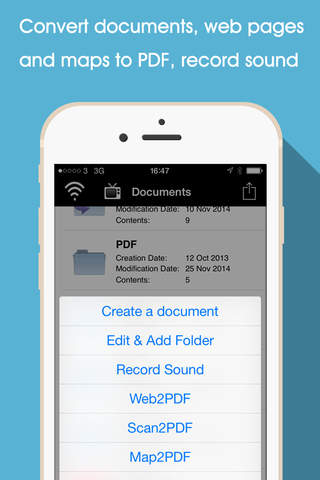File Assistant Pro is your all-in-one document management solution for iPhone, iPod touch and iPad. You can download documents from anywhere, store all your documents at one place and share or print documents easily and hassle-free.
It can catch documents from any source you can imagine: PC or Mac computers either USB or wirelessly, web sites, email attachments, Google Docs, Dropbox and other online file storages. All files are saved to your iPhone, iPad or iPod Touch locally so you can enjoy reading them anywhere or take it with you wherever you go!
* One of the apps that makes iPhone, iPad or iPod worth the price *
Document Manager features outstanding file viewer that:
+Built-in viewer supports PDF, MS Office (Word, Excel and Powerpoint) and Apple iWork (Keynote, Pages and Numbers) files, HTML, RTF, TXT, PNG, JPG, GIF etc
+Unzip .zip or .rar files
What File Assistant Pro lets you do:
* Copy files From Mac or PC via Wi-Fi or through USB cable
Any Mac OS X, Windows XP/Vista/7 computer can connect to the iPhone, iPad or iPod Touch running File Assistant and operate it like a wireless flash drive. No additional software is required.
* Read Office Documents
Document Managers built-in viewer supports PDF, MS Office (Word, Excel and Powerpoint) and text, image and zip or rar files. To read documents from other software like MS Project, Visio or OmniGraffle simply print them as PDF files and copy to File Assistant.
* Save Email Attachmentsdirectly from your email software using the Open In feature. Just keep pressing the docuemnt attachment in your email and select File Assistant from the list, the attachment will automatically be downloaded and locally saved in your Document Manager.
* Share Files With Your Friends
Email files directly from File Assistant.
* Print any saved documents directly from your iPhone, iPad or iPod Touch to any Air Print capable printer in your wifi network
* Read Books On The Go
File Assistant also allows you to download and read books in a variety of formats. TXT, RTF, word, PDF, HTML etc.
* Transfer files to iPhone with or without Wi-Fi
File Assistant supports downloading files to your device using both EDGE or 3G network. You dont need to be on wifi to download a document from the Internet.
* Save Documents From the Web
Use built-in web browser to find and save files from the Web directly to your device. Save whole webpages to read them offline.
* Access Dropbox, GoogleDocs And Other Storages
File Assistant allows you to download and upload files from Dropbox, GoogleDocs and other services.
- Convert documents ( MS Office, iWorks and the most common file types) to PDF
- Build in web browser: Convert web pages to PDFs for offline reading on the iPhone or iPad
- Convert maps to PDF